Searching is easy.
The First Name field can contain First and Middle Name, or Middle Initial. Do not include suffixes in the Last Name field ‘only surnames to start your search’. If you are using a mobile device, we recommend you rotate to Landscape view and you’ll see more of each page.
Quick Links:
Search Navigation
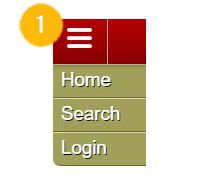 Clicking here will open the main navigation for this page.
Clicking here will open the main navigation for this page.
- HOME takes you to the main page, which does not provide a search interface. We have featured 4 family members (ancestors),
- SEARCH will take you to the main search page
- LOGIN will permit you to log in with your own User Name as in 24-Hour Pass access.
| Pre-Set Advanced Searches | Media Filters | Additional Pre-Set Searches |
|---|---|---|
Click on  |
Click on 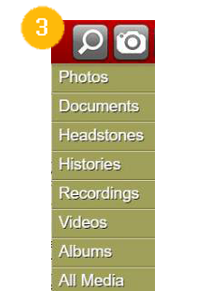 |
Click on
|
To follow your ancestors try these two steps:
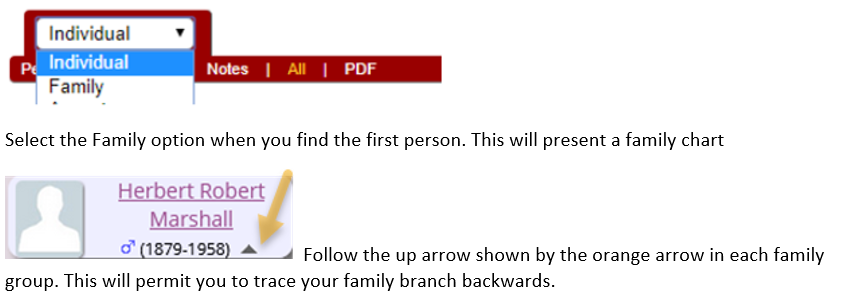
SEARCH GLOSSARY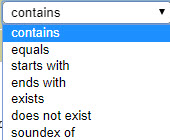
Use the drop down fields to refine your search.
These values help determine how your value will match.
- Contains – the complete value must be in the field as typed.
- Equals* – value must be exactly the same, etc., starts or ends with you are matching your value to the field value,
- Exists – this field cannot be blank
- Does not exist – This field needs to be blank
- Soundex of – is a phonetic algorithm for indexing names by sound, as pronounced in English. From Wikipedia.
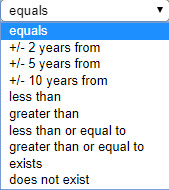 *These options are used when the object is a numeric as in date fields
*These options are used when the object is a numeric as in date fields

